Q. I've just updated Firefox to its newest version and IDM integration into Firefox stopped working. IDM does not take over downloads from Firefox anymore. What can I do to fix it?
Q. Firefox said it had disabled the IDM extension because it wasn't compatible. How do I resolve the problem?
Q. I cannot integrate IDM into FireFox 27, FireFox 26 (FireFox 25, FireFox 24, FireFox 23, FireFox 22, FireFox 21, FireFox 20, FireFox 19, FireFox 18, FireFox 17, FireFox 16, FireFox 15, FireFox 14, FireFox 13, FireFox 12, FireFox 11, FireFox 10, FireFox 9, FireFox 8, FireFox 7, FireFox 6, FireFox 5, FireFox 4, FireFox 3). What should I do?
1. Please make sure that you have installed the latest version of IDM by using Help->Quick Update menu item. Please use "Help->Quick Update" IDM main menu item to get the latest version of IDM.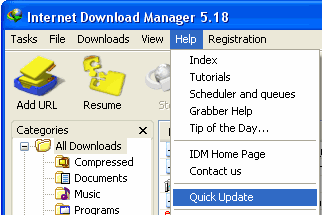
2. Don't forget to turn on the corresponding checkbox for browsers that you use in IDM Options -> General tab.
3. It's possible that you need to update IDM extension for Firefox. Pick "Tools->Add-ons" menu item in Firefox
Add-ons dialog should open. Click on "Extensions" tab and find IDM CC (Internet Download Manager integration module for Mozilla): 3.a. If "Uninstall" button is available (like on the picture above), press this button and confirm deinstallation. Then close and restart Firefox browser. On next start, Firefox will find and install the latest version of IDM CC extension automatically using system registry. That's all.
3.b. If "Uninstall" button is not unavailable and if you are using the latest version of IDM and the integration does not work, it's possible that you use an old version of IDM extension. In this case open this web-page in FireFox browser that you need IDM to be integrated to, then press this button:
Title : Download IDM CC 7.3.67 for Firefox 27 | IDM working for firefox
Description : Q. I've just updated Firefox to its newest version and IDM integration into Firefox stopped working. IDM does not take over downloads fr...